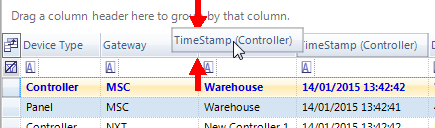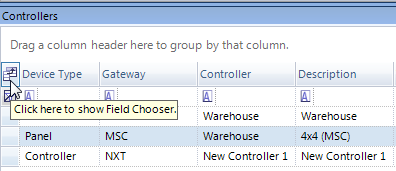
The field chooser is used to define which fields/columns will display on the various software grids, for example; status grids, hardware setup grids or report grids. The field chooser icon is located in the upper left-hand corner of any of these grids.
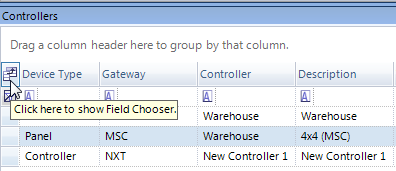
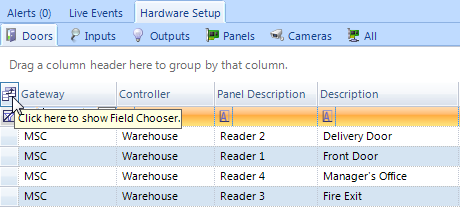
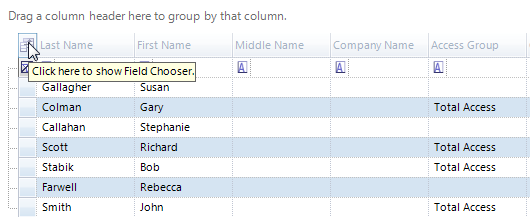
When the field chooser window appears you will see a list of all the possible fields/columns that can be selected for display on the grid.
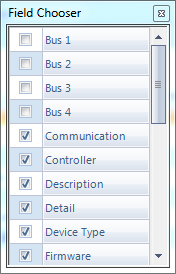
Place a check-mark against the fields that you do wish to view in the grid and remove the check-mark from any fields you wish to hide.
Once fields/columns have been selected they can be re-sized or you can drag them to a different position on the grid.